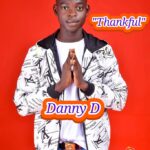If you are using a UBA bank account, you can easily download the app from google play and register your UBA mobile app with your debit card and sometimes, you might find it hard to transfer a higher amount because the default amount that you can transfer(UBA mobile app transfer limit) from the UBA mobile app is 100,000 per day.
If you want to increase your transaction limit on the UBA Mobile app, follow these steps to get it done within minutes.
Kindly be informed that you can increase your transaction limit on the UBA mobile banking platform as shown below:
• Login on your mobile banking application
• Click on Self Services
• Click on Transaction Limit
• Click Upgrade NOW
• Agree to the terms and conditions
• Set a transaction limit
• Click upgrade profile
• Select authentication mode either ‘OTP+PIN’ or Secure Pass
• Enter the authentication code
Please use the option OTP+PIN to increase the transaction limit on your mobile banking application